I will admit it, I love all kinds of electronic gadgets, especially if it is related to a computer! VCRs, DVDs, MP3 players, wireless devices, cell phones, computer accessories and any kind of computer software just intrigues me. I love to open up a new gadget and figure out all the neat things it can do!
Who started my love of technology? My Dad; he's the one who showed me how to use the first VCR we bought. How to record, edit, duplicate and everything that goes with it! We soon had a Mac computer and then a Windows PC to use for school. We did use it for school papers and software, but it was great to discover all the software programs that could be installed and the wonderful things those programs did. Printmaster, WordPerfect, stationary software, pacman games and other programs could not do near what they can now, but it was just the starting point for me.
My knowledge of technology has grown tremendously over the past 12 years since the days of our first computer. I still recall using the onscreen tutorial for learning how to click and drag the mouse, when to single click or double click and how to change computer settings such as wall paper, screen savers and mouse pointers. I put lots of hours on that first Mac computer, probably more than anyone else in our family. My sisters and I would have to take turns using the computer! :)
When we purchased our Windows PC, mainly to use some school software that was not compatible with our Mac, it was great to have another computer in the house! I spent many hours digging deep into the hard drive of the computer, much of the time not knowing what I was doing. But I would change things to see what I could do. Needless to say, this caused a lot of havoc. I would change things in the control panel folder and in those folders that say, "This folder contains files that keep your system working properly. You should not modify its contents." That should have been warning enough, but it didn't keep me out! You know when people say, "Don't be afraid to use it; you can't do anything to hurt it." Well, I took that statement literally and let me tell you, technically speaking, it's true. You can't really hurt it, even if the hard drive crashes, it can still be repaired and many times files can still be recovered. But it sure can cause a lot of other problems I didn't plan on trying to fix.
Most of the time, I would make changes and it would only affect certain parts of the computer. I could always reverse the changes if it didn't work out as I had planned. Many times there would be a glitch or error in a program and I would dig around in the software for several days and be able to figure out what the problem was and how to fix it. That was how I learned so much about computers, how they work and how to fix the problems. I created the errors by the mistakes I made and then had to figure out how to fix it! The only thing is that several times in the process of figuring out how to get the original error repaired, I would end up creating more glitches which I would have to find out how to overcome to fix the error that started the whole thing.
I recall one time trying to repair a software program that kept freezing during a specific task. I had been working for over a week trying to figure out what was wrong. I finally thought I had it, restarted the computer and instead of seeing the floral wallpaper, saw only a blank, black screen. For several minutes I panicked; I did not have a clue what to do at that point. I ended up calling a local computer technician, who told me over the phone how to reboot Windows.
There were several times that a blank screen would appear after I restarted the computer. I became proficient at booting up the computer in MS-DOS, crashing the hard drive and reinstalling Windows. There were several times that I was completely stumped and had to take the computer in to a technician who actually knew what he was doing. After the computer was back in working order, I would ask them what they did to repair it. One technician told me that the way he learned to repair computers was by unknowingly creating errors and then figuring out how to fix them. That may not be the best way to learn computers, but that's the way I did!
We started out with a Juno email account, changed to dial-up Internet and then upgraded to DSL high speed Internet. Soon we had to have a wireless router to create a network so I could connect online, print and share files between my laptop computer and our desktop computer. Technology, especially in the computer industry has grown at a rapid pace. The things I am able to do now online and with computers, I would have never been able to imagine doing 5-10 years ago. With each new device or program, I was able to learn more and more about the world of computers and what they do. Now, I am so dependant on computers and the Internet that I am totally lost and almost unable to function if I am disconnected for even a few hours, let alone a few days.
Technology is great; I love it! At times it is frustrating when a program will not do what it should be doing, but usually there is just a small glitch that is causing it. With computer technology there is no gray area, just black and white. One option check-marked when it shouldn't be or one digit in software coding that is wrong can cause something to work incorrectly. That is what makes it such a fun challenge to figure out! :)
Subscribe to:
Post Comments (Atom)
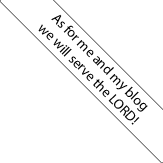








No comments:
Post a Comment
I'd love to hear your thoughts! :)